Object detection task: adapt your own data to a COCO dataset format

Many state-of-the-art algorithms for object detection are trained to evaluate on a COCO dataset. In this article I show you how to adapt your collection to this format. This instruction focuses only on the minimal need for object detection, and fragments related to segmentation and description of objects are omitted. If you are going to make your dataset publicly available, you should also pay attention to the photo licenses.
Directory structure
Of course, you can arrange the folders differently. However, this is the easiest way to be compatible with the COCO dataset. It is correct to keep the training, validation and test sets in separate .json files. The type of photos does not matter, and if you want to divide them into folders, you must include the names of the folders when creating dictionaries of the data set.
.
├── annotations
│ ├── test.json
│ ├── train.json
│ └── val.json
└── images
├── 00000.png
├── 00001.jpg
├── 00002.png
├── 00003.jpeg
...
Main dictionary
In Python, you can build such a dataset using dictionaries and lists, and finally serialize it using the json module. The structure of the main dictionary is shown in the following code:
dataset_dict = {
'type': 'instances',
'info': info_dict,
'categories': categories_list,
'images': images_list,
'annotations': annotations_list,
}
Info dictionary
The following dictionary contains information about your dataset. Filling these is not required, but a dictionary with such keys should be created. It is worth thinking about supplementing this dictionary if you want to make your data public.
info = {
"description": "description of your data set",
"url": "home page of the project or data set",
"version": "dataset version, eg. 1.0",
"year": 2020,
"contributor": "your name or organization",
"date_created": "date in 2020/04/19 format"
}
Categories list
The supercategory is not considered and is only used to group smaller categories (it can be shared by everyone). For example, for the supercategory shapes , we can define a category, such as square , circle or a star . Category ID must be unique.
categories_list = [
{
"supercategory": "name of the main categories, e.g.shape",
"id": cetegory_id,
"name": "category name, e.g.square"
}
]
Images list
Then file_name should be the relative path from the main image folder. The most important is the size of the image (width and height) and its individual id, which the annotations will refer to.
images_list = [
{
"license": 0,
"file_name": "file name, e.g.00000.png",
"coco_url": "",
"height": image.shape[0],
"width": image.shape[1],
"date_captured": "",
"flickr_url": "",
"id": image_id
}
]
Annotations list
As for the annotation dictionary, each box has a separate instance, even if it relates to the same photo. bbox is a list with the upper left corner of the photo and its size.
annotations_list = [
{
"segmentation": [],
"area": 0,
"iscrowd": 0,
"image_id": image_id,
"bbox": [x_pose, y_pose, image_width, image_height],
"category_id": category_id,
}
]
Now you can test the latest models on your collection of puppy images. Good luck!
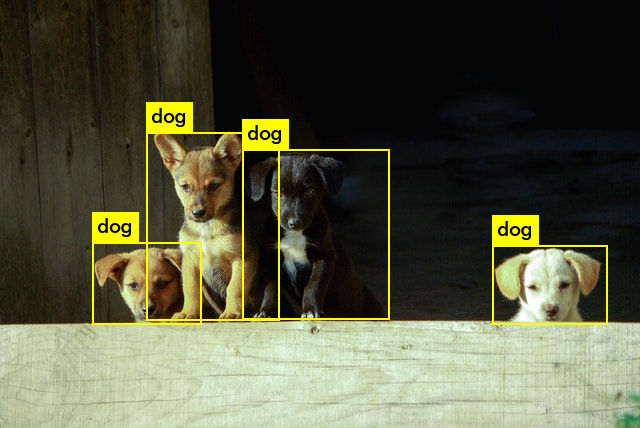

Leave a comment